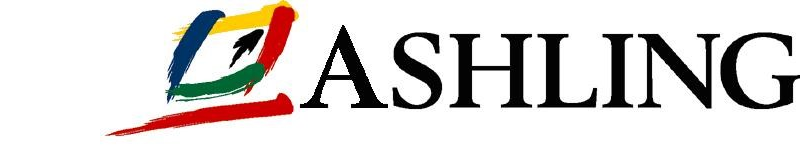This page provides you with software downloads for the Ashling Opella-XD for ARC and Vitra-XS for ARC debug and trace tools which support Synopsys ARC® Processors.
Please contact our Technical Support team if you need help on Ashling hardware or software tools.


NEW FEATURES
Opella-XD Debug Probe, v1.2.9, 24-Feb-2022:
- Support for ARC64 64-bit CPU cores
- Single installation package now provided for 32-bit(x86) and 64-bit(x64) Opella-XD software binaries.
- No need to specify target description in gdb (set tdesc command). GDBServer will send the description to GDB internally.
- Updated Windows Visual Studio runtime packages.
Vitra-XS Debug Probe, Debug and Trace Probe, v1.0.0, 31-May-2023:
- First release
Ultra-XD Debug and Trace Probe, v1.1.0, 23-Mar-2022:
- Support for ARC64 64-bit CPU cores.
- Single installation package now provided for 32-bit(x86) and 64-bit(x64) Ultra-XD software binaries. E.g. for Windows we have two directories as follows:
- C:\AshlingUltra-XDforARC\ contains 32-bit(x86) binaries
- C:\AshlingUltra-XDforARC\MDB64\ contains 64-bit(x64) binaries
- To use MDB64, you need to edit the file:
- C:\ARC\MetaWare\arc\bin\sc.cnf
- and ensure:
- ULTRADIR=C:/AshlingUltra-XDforARC/MDB64
- This release includes updated v1.1.0 Ultra-XD firmware. Please ensure your Ultra-XD is updated to use this version.
TECHNICAL DOCUMENTS
WHITE PAPER on Real-time trace – a better way to debug embedded applications
This joint Ashling and Synopsys whitepaper presents the concept of debugging with ‘real-time trace’ hardware assistance and shows its benefits, including how it can vastly reduce the amount of time needed to track down problems in the code. The paper also introduces the other benefits available with a real-time trace system, such as hot-spot profiling and code coverage.
DOWNLOADS
Please fill the form below to request your Download Password
Windows Host
Linux Host

Opella-XD
Debug Probe
(32/64-bit binaries)
(32/64-bit binaries)

Vitra-XS
Debug & Trace Probe
(32/64-bit binaries)
(32/64-bit binaries)

Ultra-XD
Debug & Trace Probe
(32/64-bit binaries)
(32/64-bit binaries)